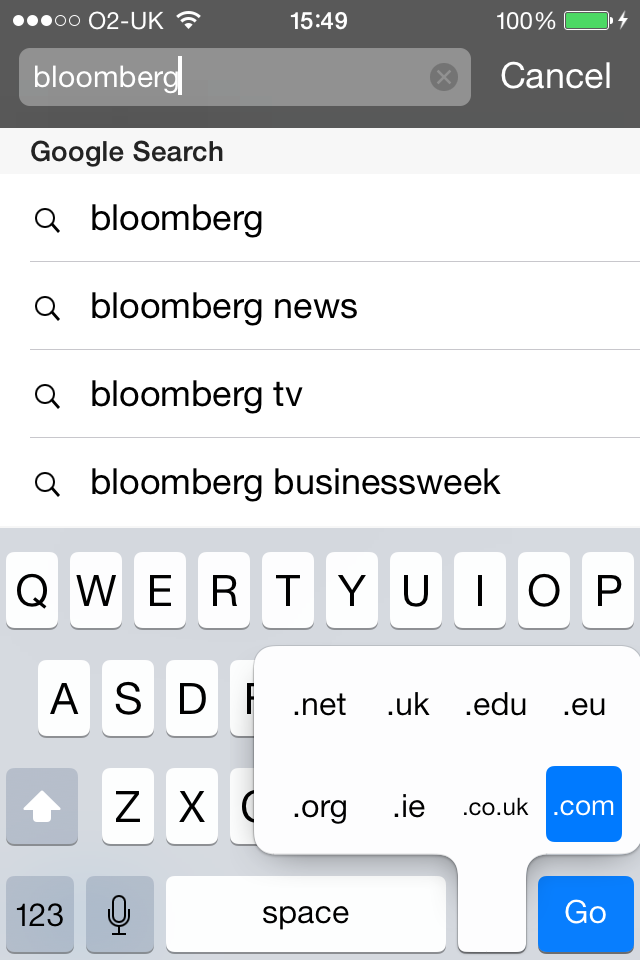
iPhones and their apps are a great way of getting this done, keeping in touch, and staying entertained on the go. It’s easy to set up email, connect to your favourite social networks and to download apps, music and games. But what if I was to tell you there’s a few really easy things you can do to make your iPhone faster or more responsive.
5 iPhone hacks you ought to know about
- Double click the home button
This neat trick brings up all the apps you are currently running, allowing you to close the ones you don’t need, or quickly flick between apps.
- Need to re-charge your battery fast?
Close all apps, go to Settings and select Airplane Mode, this will stop your iPhone checking in with social media, email, etc. and reduce your charging time. Your iPhone will also charge faster plugged into the mains rather than using a USB.
- Cool things you can do with the keyboard:
In Safari, auto-complete a url by holding down the ‘.’ key and selecting .com, .co.uk, etc. Also, double tapping the space bar in many applications will automatically insert a full stop.
- Use your headphones
You can take quick photographs using the volume buttons on your hand set, or the volume control on your Apple headphones. Additionally, you can pause music by tapping the centre of the headphone volume control, or skip to the next song by double tapping the same button.
- Automate with Siri
Did you know, that you can tell Siri about your family and friends? Try telling it the name of someone you text regularly: “John Smith is my dad” or “Amy is my wife”, you can then text, email or add an appointment with them just by asking Siri, “Text my wife: I’m going to be late”.
You can also ask Siri to read you your email, open apps or play music from your iTunes library.


