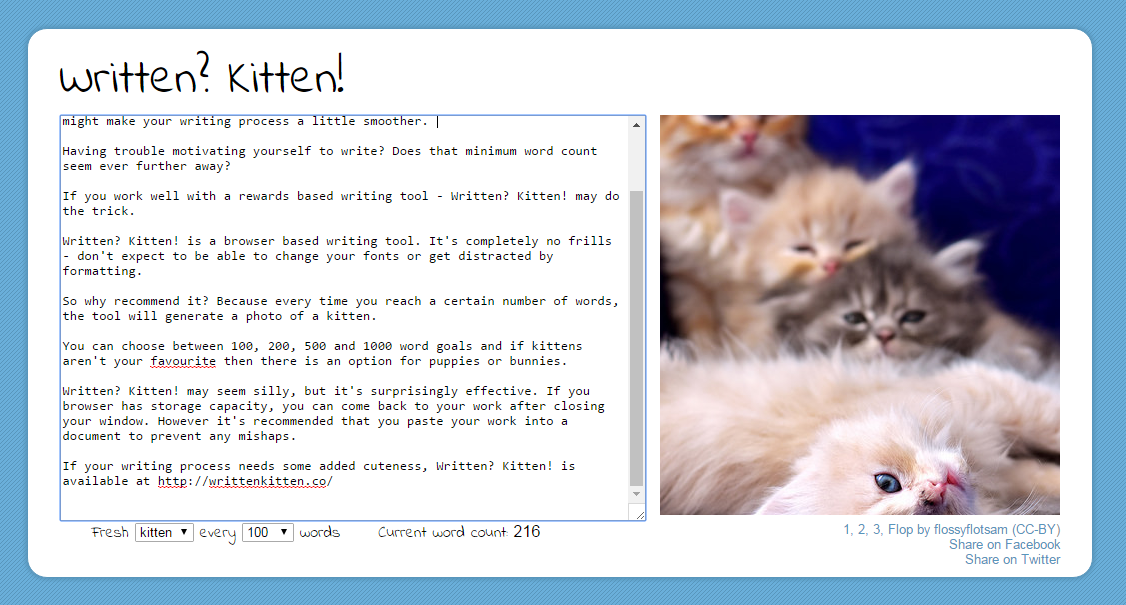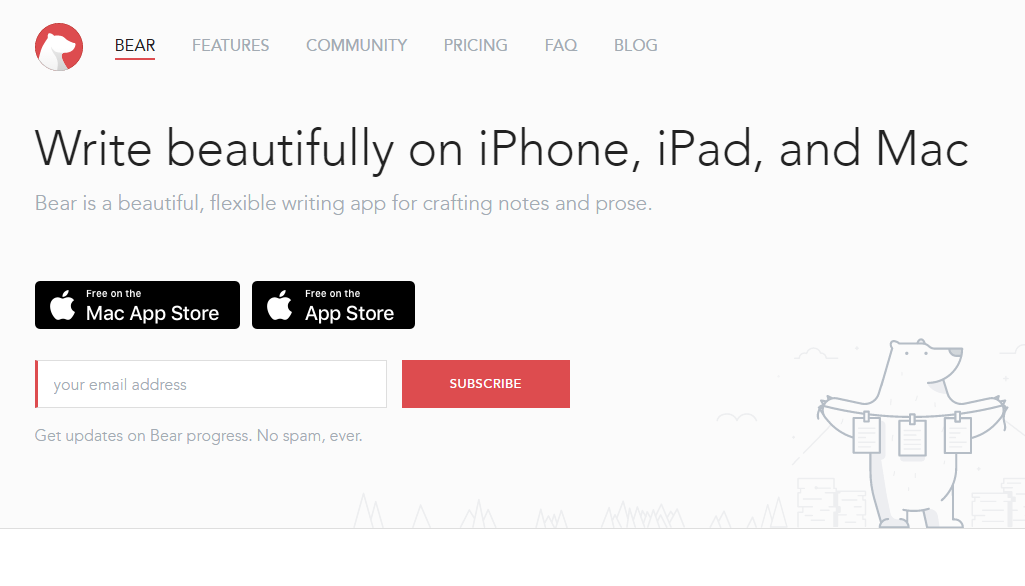In the New Media Review, we break down 3 tools that could help you personally and/or professionally.
Is your writing just not happening? Finding that blank piece of paper intimidating? This week’s New Media Review will be looking at tools to make your writing process smoother.
Written? Kitten!
Having trouble motivating yourself to write? Does that minimum word count seem ever further away?
If you work well with a rewards based writing, Written? Kitten! may do the trick.
Written? Kitten! is a browser-based writing tool. It’s completely no frills – don’t expect to be able to change your fonts or get distracted by formatting.
So why recommend it? Because every time you reach a certain number of words, the tool will generate a photo of a kitten. You can choose between 100, 200, 500 and 1000 word goals to tailor your writing experience. If kittens aren’t your favourite, then there is an option for puppies or bunnies.
Written? Kitten! may seem silly, but it’s surprisingly effective. If your browser has storage capacity, you can come back to your work after closing your window. However, it’s recommended that you paste your work into a document to prevent any mishaps (we highly recommend this!).
If your writing process needs some added cuteness, Written? Kitten! is available at writtenkitten.co
Pomotodo
Do you take too many breaks or not enough?
As with any task, finding the correct balance of working and resting is important when writing. The Pomodoro technique is a popular method of achieving the balance between productivity and rest. The idea is to focus on a task for 25 minutes, followed by a 5 minute break. After four of these cycles, take a longer break. Then repeat!
There are countless apps and web-based Pomodoro timers, so what sets Pomotodo apart from the rest? Pomotodo is an elegant combination of a Pomodoro timer and a to do list. Use the Pomodoro aspect to time 25 minute stretches of productivity (don’t forget your 5 minute break!), and the list to prioritise your tasks. You can even pin tasks to the top of the list to signify that they need doing that day. Your lists can be synced across platforms, which is great for those who work on multiple devices.
For those of you who like statistics, Pomotodo tracks the amount of tasks you complete and how much time it takes to do them. You can also see what time of day you are most productive at, and the day you’ve worked the most on.
Pomotodo is freely available on iOS, Android, Windows, Mac and as a Chrome extension.
Bear
Want your writing available across your iPad, iPhone and Mac? Access your work wherever you go?
Bear is a refined, accessible, portable writing platform which can be used on any of the above devices. It has more functionality than the inbuilt notes app, but remains easy to use and uncluttered.
Bear uses a three column system to create, tag and navigate between your notes. Your tags are displayed in the far left side bar, and act as a folder. The middle column is the notes list, where you can see a list of all of the content you have made. Need to get to a particular note instantly? Pin it to the top of this column. The Editor panel is where the magic happens – the writing panel! Bear has an easy to use visual editor that allows you to insert pictures, format text and add links, but you can also use markdown if you find that speedier.
Tags are easily added during writing by adding a # in front of the term. Your notes are saved automatically, so no need to remember to save. Your notes can be exported as PDF, HTML or Word documents if you need them in other formats.
Bear is freely available on iOS. The Pro version has added functionality such as new skins and syncing across devices.