On February 14th 2023, the log-in process for Raven authenticated services was updated to include multi-factor Authentication. This is to improve security.
Setting up multi-factor authentication
Before you start trying to access resources, you will need to make sure you have set up muti-factor authentication (MFA) on your account. This was added to University accounts such as OneDrive, Exchange Online email accounts and other Microsoft applications last year – so it is likely that you have already set it up.
If you haven’t, you can find information about how to do so here: https://help.uis.cam.ac.uk/service/accounts-passwords/set-multi-factor-authentication
Accessing databases and other Raven authenticated services
Previously when you attempted to access a database for the first time in a session, you will have seen this page:
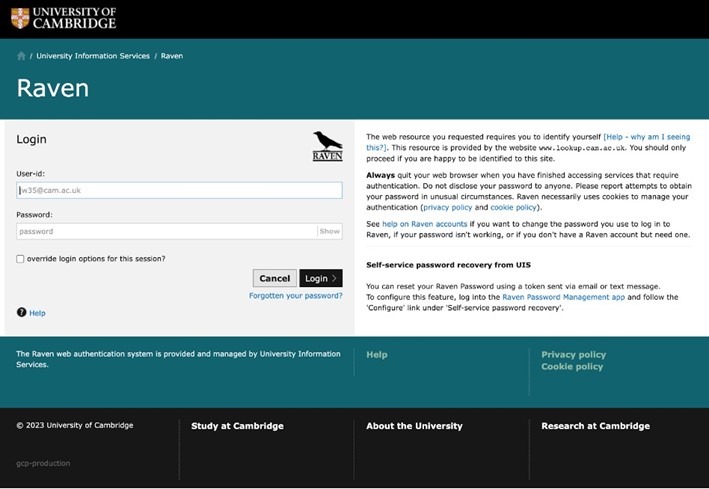
You will now see:
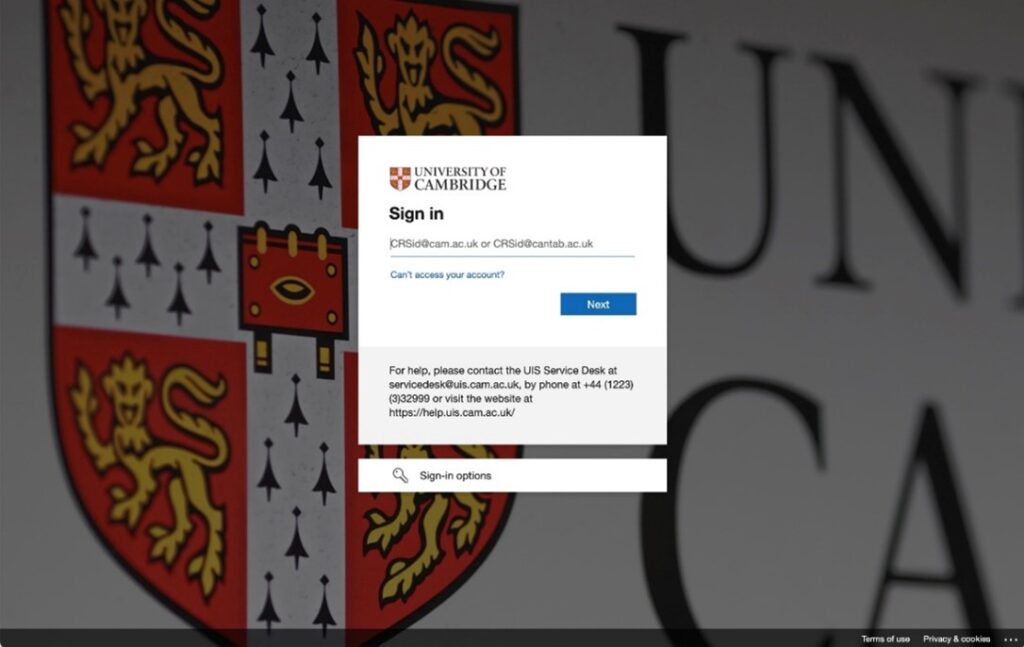
On this screen you will need to enter your @cam email address (e.g. [email protected]), rather than your @jbs email address.
You will then be asked to authenticate via MFA. Once you have done this, you will be able to access this resource.
Accessing Learn.jbs
Unlike the databases, most CJBS systems and resources are authenticated via you CJBs Microsoft 365 account. To login to learn.jbs you will need to use your @jbs email address ([email protected]).
If you are logging into learn.jbs on the same browser as you have used MFA to authenticate for Raven, the next time you try to log in you will be asked to pick which account you wish to use.
Help! I have an error message!
A lot of CJBS users have encountered the following message when trying to access Raven authenticated resources:
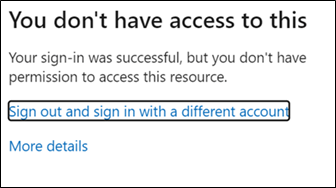
If you are seeing this, the browser is attempting to authenticate you with your @jbs email. Click the Sign out and sign in with a different account link and enter your @cam email address. If you are given a ‘stale request’ error, you may need to clear your passwords and cache on your browser or use an alternative or private browser window.
The CJBS Microsoft365 login page can be clearly identified, by its image and right aligned login box.

You can find extra guidance on managing your log-ins and MFA from IT here: https://judgebusinessschool.sharepoint.com/sites/ITServices/SitePages/Raven-Login-Changes—February-14-2023.aspx


