These are some of our favourite new-media tools for finding and organising information and presenting your work online. It is the list of tools that we presented at our ’30 New Web Apps in 30 Minutes’ class on 24 May 2013.What are your personal favourites? Do you have other great apps to suggest? We’d love to hear from you.
| Skylines | Skylines is a real-time photo search engine that lets you see what’s happening in the world right now. Skylines searches and indexes over 5 million photos per day from places like Twitter and Instagram. You can easily search for topics, places or people and display live searches on your website using their easy-to-configure widget. | |
| PhotoPin | PhotoPin is a search engine for Creative Commons photos that you can freely use in your blog, website or presentation as long as your attribute the source. The interface and presentation of images is lovely, and you can search by keyword and category. It also provides the code for the exact wording and icon of the creative commons license. Make sure to scroll past the sponsored images at the beginning which are not for free. | |
| Pixlr | Pixlr is an easy-to-use online photo editor with many advanced features (such as you might find in Photoshop or Gimp). There is also an app for iPhone and Android called Pixlr Express which has many of the same tools. | |
| PrintFriendly | PrintFriendly removes images/unwanted text from web pages before you print it out. It also allows you to whittle the text of the document down to just what you’d like to print before hitting the ‘print’ key, as well as easily save a PDF of the document or send an email copy of it. Very handy. | |
| Snapito | Snapito allows you to take a screenshot of an entire website in one go, something that can be fiddly with free screenshot software. Just enter a website into the box on the homepage and the image is created. From there, you can download the image, pin it to Pinterest, or add a time/date/URL stamp. You can also install a handy bookmarklet button which automatically snaps and downloads the website image or uploads it to Pinterest. | |
| Infogr.am | Infogr.am takes the hassle out of creating great-looking infographics by providing easy-to-use templates into which you can insert a mixture of text, quotes, charts and images. You can edit the templates by dragging and dropping elements and edit their attributes such as colour and name. You also have a huge number of charting options into which you can upload Excel or .csv files. The ability to share your infographics is built in, or you can keep them private and/or easily embed them on a website. | |
| Go!Animate | GoAnimate lets you to make animated videos like a pro. You pick characters, add your voice over (or use their own) and easily share on social media sites or embed on a website. | |
| RebelMouse |  | Rebelmouse pulls together all of your social media output into a beautiful magazine-like page. It can display just your social media streams (such as blog posts, Twitter, LinkedIn, Flickr or Tumblr) or it can curate content from Twitter (such as conference tweets). It’s easy, automatic and always updating. It’s a great way to maintain a website front end or be your main personal presence online. Add an extension to your browser to easily add things to your Rebelmouse page. |
| Pocket is your own personal read-it-later clippings service, saving links to web pages that you’d like to read later. Great for when you’re short of time but really want to read something. Add an extension to your browser to add things easily to your Pocket list. Use the Pocket mobile app to read your saved pages when you’re on the go. | ||
| Kippt |  | Kippt is another cool web tool for saving the web and sharing it with your friends. A great way to save stuff for later, Kippt visually looks fantastic and includes a browser extension that allows you to add content easily as well as pre-formed categories for images, things to read later and code snippets. You can also follow other interesting people on the site, import links from other sites (e.g., Delicious), email links to yourself and easily share content with others via RSS feeds. |
| Droplr | Droplr is a cloud service that helps people share files with each other. If you’d like to share an image or document with a large number of people, you could attach it to an email or share a Dropbox folder, but that’s limited and/or many steps. With Droplr, you can upload files to their cloud storage, add comments if you like, and share them with a link. You can upload as many files as you’d like, up to 25MB at a time, but with a 1GB limit. | |
| Weebly | Weebly allows you to make web pages like a pro with an easy-to-use drag-and-drop interface. Choose from scores of professional-looking themes and customise colours, text and graphics. Easily add pages, buttons, forms and multimedia elements. A great way to get up and running with a snazzy webpage in minutes. | |
| Jottit | Jottit also allows you to create webpages, in a simple text-based format so that you can publish something almost immediately. Literally type what you want and click ‘Create a site.’ You then have a link to share. You can ‘claim’ the site with just a password and email address, make it public or private, and then edit the page as desired. You can use HTML if you wish and/or use Jottit as a wiki that multiple people can edit (with an edit history). The beauty of Jottit is its simplicity and immediacy. | |
| Yapp | Yapp allows you to make your own app for an event, conference or party. It’s extremely easy to use, and you can have a highly customised and very professional-looking app in minutes. You can include a schedule, news feed, Twitter feed, photographs, contact people and other important information. Changes to the app happen dynamically and you can even push notifications to users if something (such as a location) changes at the last minute. | |
| WorkFlowy | Workflowy may not look like much, but its strength lies in its simplicity. It is an elegant to-do list creator which mimics the way we think naturally. You start by making a high-level list of ideas and then drill down to divide the ideas into smaller pieces, allowing you to maintain an intuitive outline of ideas without creating an unwieldy list. You can subdivide your lists almost indefinitely, tag sections, toggle entries on and off and search across all levels. A great way to declutter your mind. | |
| Asana | Asana is a very simple but powerful project task manager, as easy to use as a text editor and email but allows you easily to keep records and statistics about a project’s development. With the free version, you can support up to 30 users and unlimited projects. The 3-section dashboard is intuitive and lets you see and manage tasks and subtasks easily — and the fact it’s online and has a mobile app version means it’s accessible 24/7. | |
| Trello | Trello is another webapp for getting thing done, but with a very visual interface that feels a bit like managing index cards on a corkboard. Flexible and very intuitive, you put information on ‘cards’ (which can include tasks or ideas). You can then organise the cards into lists and easily move items within or across columns, customise list names and colours, and attach images and other files. Each item can have its own check list, due date (which turns yellow as the date approaches), comments, and members who can see it. Trello is also great for keeping track of team projects, with real-time editing, task assignments and email notifications. A mobile version allows you to view and edit data on the go. | |
| Zapier |  | Zapier helps to automate tasks between over 100 online professional and productivity apps. You can do really neat things with it such as create a Google spreadsheet row from Evernotes, create a Google Calendar entry from most major project task managers or send WordPress comments to a Google spreadsheet. The list of possible things you can is endless, and the Zapier website provides lots of further examples. |
| Tricider | Tricider is a useful tool for brainstorming and voting. You can ask a question or collect ideas and then invite friends or colleagues to vote on their favourite or engage in a discussion. Great for crowdsourcing and brainstorming or just making a group decision, Tricider has a very simple interface and does not require registration. You can respond with either your name or anonymously to encourage people to be uninhibited and creative. Best of all, your email inbox stays uncluttered with confusing and lengthy email threads. | |
| MeetingBurner | MeetingBurner instantly makes webinars and screen shares possible with the click of a button without needing to download any software (you must have Flash running however). Free for up to 10 meeting attendees and lightening fast, you just send a link to your meeting to various people who then click into the meeting. MeetingBurner also makes it easy to schedule meetings, view past meetings and customise settings such as the meeting room name and weblink. | |
| Present.me | Present.me is sort of a combination of SlideShare and YouTube allowing you to create engaging online presentations. It creates a nice little video with a double-pane: On one side is your slide show and on the other, a video of you talking about the slides (which you make either with a video camera or a webcam). Present.me is useful for sharing your presentation with a wide audience, teaching a class from afar or making a multimedia CV. It is easy to edit what you record, make the presentation public or private and share with others. | |
| Mailstrom | Mailstrom is a wonderful application for helping you clean up your email inbox. You enter your email address connection settings (easy for accounts like Gmail, but you may need to contact IT if you don’t know your server settings), and it then swiftly sorts your email into categories, such as by sender and size, allowing you easily to delete uneeded or unwanted messages. This is an excellent tool for reducing bulging email accounts or even achieving that elusive ‘inbox zero’ nirvana. | |
| Google Story Builder |  | Google Story Builder is a cute little webapp that creates colourful animated text which types its way across the screen, only revealing the complete message when it is done typing. You can assign different names to different blocks of text, narrate the text as it is typed, show edits (which makes a cute addition) and add canned background music. Very simple in concept, Google Story Builder can have a big impact. |
| Buffer | Buffer is a great webapp that allows you to queue up content and schedule when it’s distributed to your social media networks (e.g., Twitter, Facebook, LinkedIn). You can specify up to four times per day (and customise each day of the week) to ensure maximum exposure to your followers. Install the browser extension and then just click a button to add a webpage, image or video to your Buffer. Buffer also integrates with many other news and curation sites, such as Pocket. | |
| Twitonomy |  | Twitonomy gives you really useful information about your activity on Twitter, such as how many Tweets you write per day, who retweets you, who you most reply to, which hashtags you use and which of your tweets were retweeted most. You can also compare your stats to other Twitter users. This is very useful webapp for optimising your use of Twitter. |
| Commun.it | Commun.it is a Twitter management tool that allows you easily to see who are your most influential and engaged Twitter followers (and people you follow). It also gives you suggestions of folks you might want to unfollow. You can also easily monitor engagement of your website and brand name by setting up search alerts with geo-location, so that you can track, for example, who mentions your website within a certain radius of your community. | |
| SnapBird | SnapBird makes searching for old Tweets easy by providing an intuitive search interface which allows you to search your Twitter timeline, another pearson’s timeline, their favourites and your direct messages. A particularly helpful feature is the ability to make a permanent link to the search so that you can easily go back to it later. | |
| MapCrunch | MapCrunch combines Google Earth with serendipity. You choose the country and/or region and whether you prefer urban, interior or ‘stetalth’ images, and then Google Street View shows you a random picture from that part of the world. Really great for seeing how regular people live in a place and/or its landscape and scenery. | |
| FlightRadar24 | Seriously addictive, FlightRadar24 shows live aircraft traffic around the world. The screen updates every second to show the course airplanes are taking. Click on any specific plane, and you get a wealth of information such as flight number, destination, origin, type of aircraft, altitude, speed and more. Even cooler, if you have Google Earth installed on your desktop, you can see the actual view from the cockpit of the plane. Easily share flight information via Facebook and Twitter as well. | |
| Nerdy Day Trips | 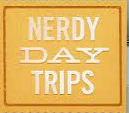 | Nerdy Day Trips is the thinking person’s travel guide. A giant user-generated map of interesting, intellectual or obscure sites to see and things to do, Nerdy Day Trips lists great destinations the world over. It’s built on top of Google Maps, and you can pan across the globe and zoom in on any locale you please. Great for finding places your friends have never heard of! |
| Grooveshark | Grooveshark is an amazing and free music discovery service. You can search by album or artist name or listen to scores of pre-defined channels and playlists. You can hear entire tracks and leave playlists playing for their entirety while you work. Fantastic for listening to long-lost albums or finding new or lesser-known artists. | |
| Whichbook | Whichbook helps you decide what book to read next. You decide where on a continuum of qualities you’d like the book to be (e.g., ‘optimistic’ v ‘bleak’ or ‘conventional’ v ‘unusual’) and let Whichbook make recommendations. Click the cover art to borrow from your local library or buy from suppliers like Amazon and Audacity. You can also search by author and title and add items to make your own customised lists. Fantastic for discovering new books and authors. | |
| Calm.com | Calm.com is a relaxation resource which provides you with a guided relaxation of either 2, 10 or 20 minutes with calming words and sounds. That’s it. Just put on your headphones and chill out. Ahhhh…. |


