In the New Media Review, we break down 3 tools that could help you personally and/or professionally. As it’s the start of the new year, this month’s are on tools to support you throughout your course. You may already know or have used at least one of them.
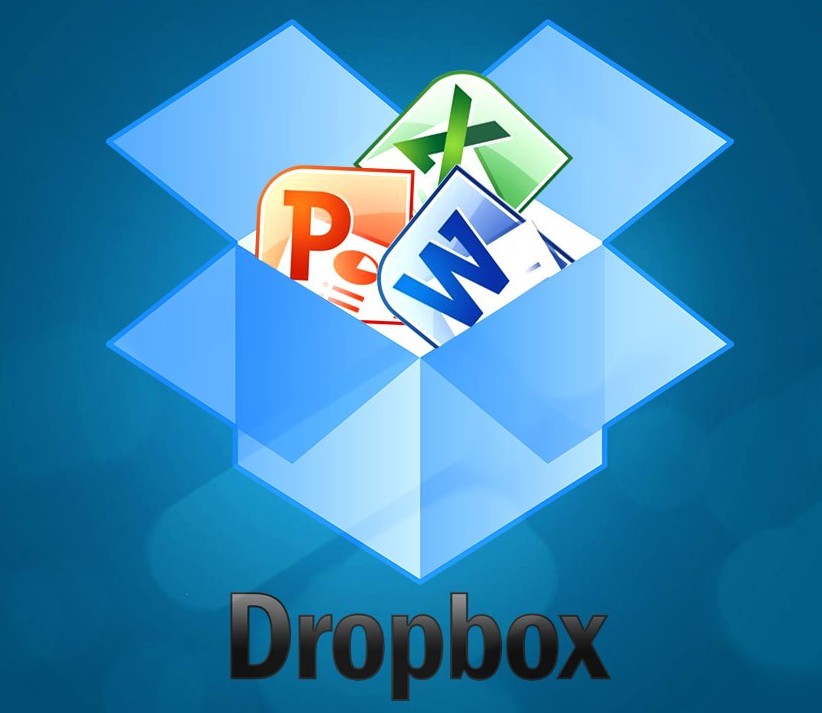
Dropbox
Dropbox is one of the most popular cloud storage software.
It allows you to save and access files wherever you are. You can keep your files private, share folders with others and create public folders. Use Dropbox to collaborate with others on projects and access your documents while you’re on the move, from anywhere in the world.
Dropbox can be accessed through your browser, you can download it onto your desktop, or there’s the free app. You can even sync it up so the photos you take on your camera phone are automatically backed up to your Dropbox. The free version allows 2GB, but there are ways of getting more memory space, including going Pro.
NB: Always keep backup copies of your Dropbox files on your computer or an external harddrive. Don’t rely on cloud storage as it can sometimes fail. You should avoid storing sensitive information in Dropbox, such as company information for your projects.
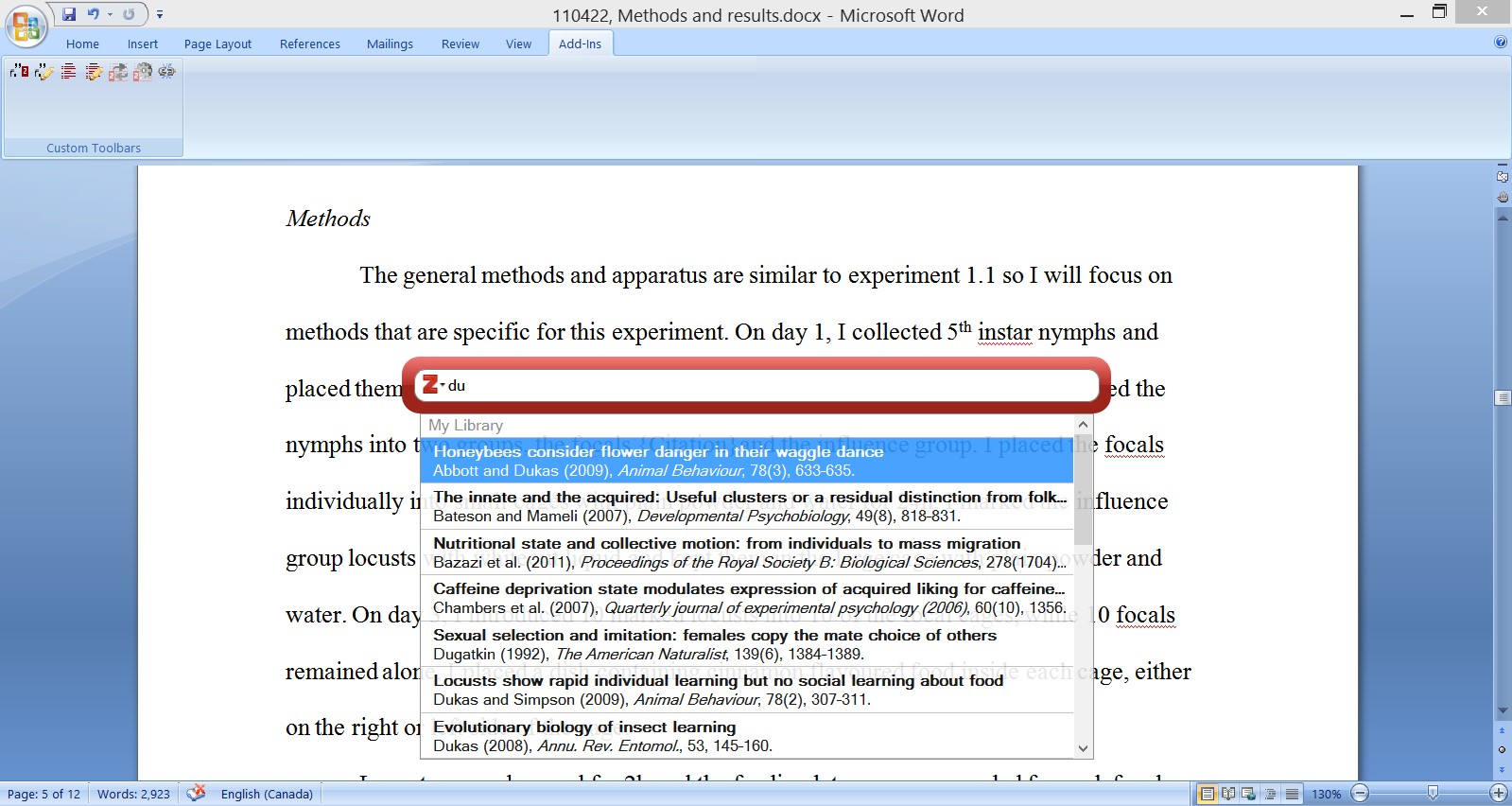
Zotero
Make Zotero your friend, learn how to use it now and you’ll be set up for the rest of your studies.
We will mention Zotero during our inductions with you and with good reason. It will be one of the most useful pieces of software available to you during your course, doing all your citations and bibliographies for you and act as a library for everything you read. Save anything you read on the internet, from journal articles to web pages to Zotero so you can find it later.
No more trying to get your referencing style perfect or having to locate that quote you read that time but didn’t write down properly. Download the full software, which includes the extra browser and Word add-ins from the Zotero website. Find more information about Zotero in our plagiarism post.

Evernote
Evernote is a digital workspace. It is a way to organise your mind.
Organise your notes into notebooks (but the free version is limited to 250) and you can even share notes with others, so no more photocopying your lecture notes! Collaborate and chat to each other in real time using the work chat, great when you’re working on team projects.
As with Dropbox, use Evernote online through your browser, download it onto your desktop, and use the mobile app. There are also other products which supplement Evernote, such as the web clipper which saves online articles quickly. Read more in our Evernote blog post.

