In the New Media Review, we break down 3 tools that could help you personally and/or professionally. As it’s the start of the even busier final term, this month’s are on tools to help you use your time more productively.
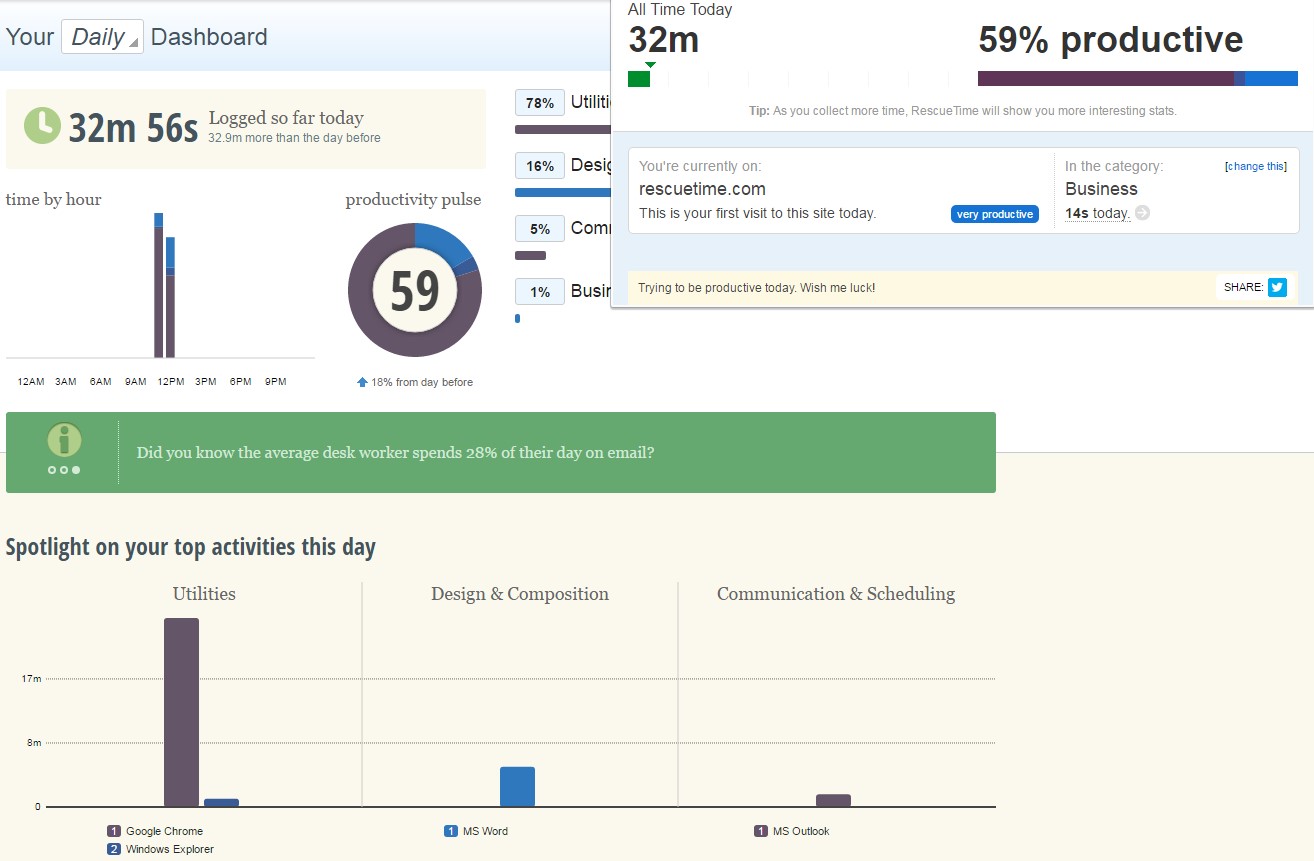
RescueTime
Are you efficient with your time? Find out with RescueTime.
It sits on the dashboard of your PC and will analyse what you do in the background, how long you spend on certain programs, then shows you how to reclaim your day by setting goals. Set when you want to track, such as during normal working hours. Install the browser plugin to check your productivity with just one click.
If you work predominantly with one application such as email or on the internet, it may not be worth your while, though you can set what is a distraction and what is productive. But if you want to know how much time you spend in your email as opposed to surfing the internet or on office documents, this may be the tool for you.
There’s no need for the Premium version, but it can block distracting websites, reward you with alerts and track time when you’re working away from the computer, as well as give you more comprehensive reports.
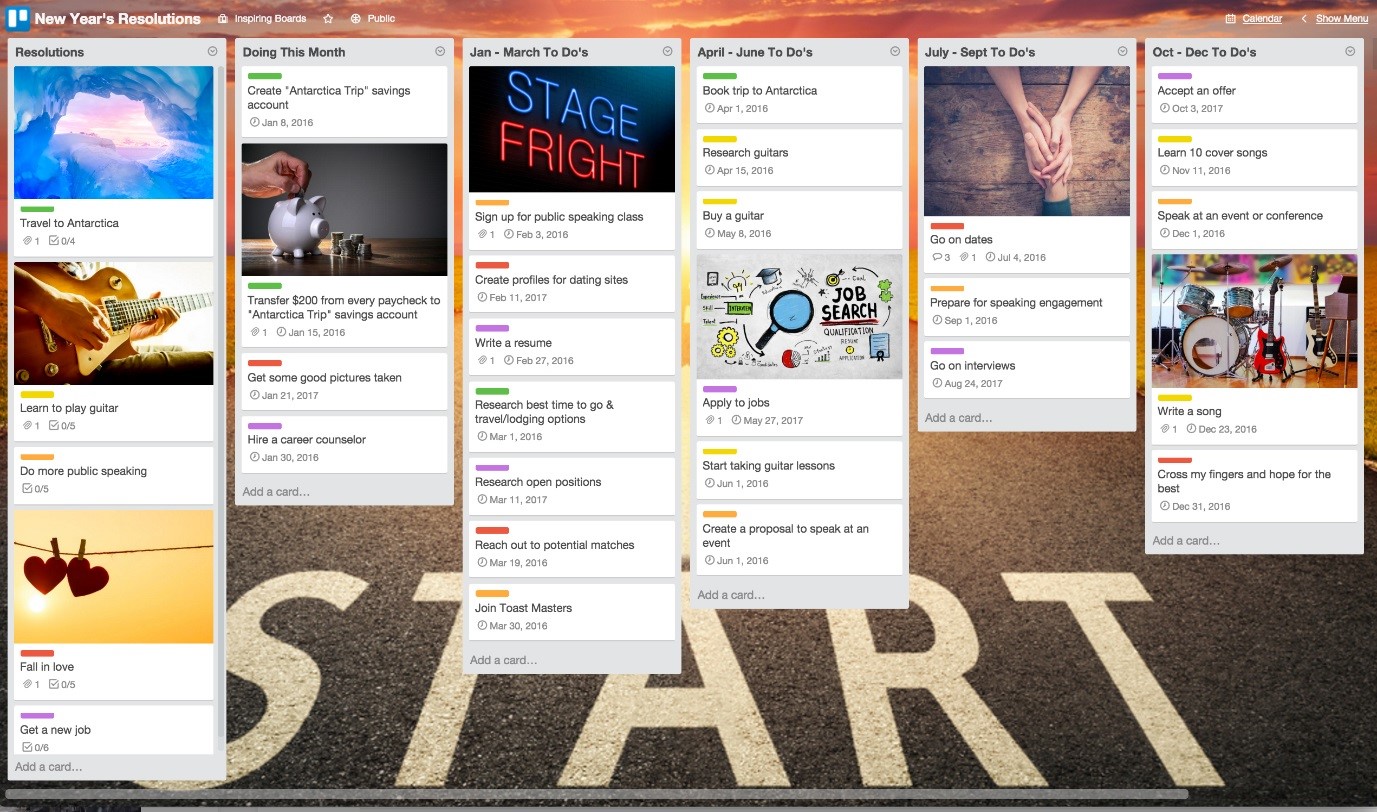
Trello
Working in a team or simply working on a project alone? Manage your time with Trello.
Organise anything with anyone. Here’s all the things you can do with Trello: create to-do lists, collaborate with others, assign each other tasks, make comments and give feedback, add checklists and due dates and set up notifications. That’s enough to be getting on with!
It looks fabulous as you can see because it’s completely customisable and colourful. You can upload files; it’s integrated with Google Drive, Dropbox and OneDrive. There are apps for both Android and Apple, so you can sync across devices.
Add as many people as you need so you can work together by creating teams, collaborating with people who already have Trello accounts or by adding people by inviting them. You may already have your favourite tool like this, but if you don’t, give Trello a go.
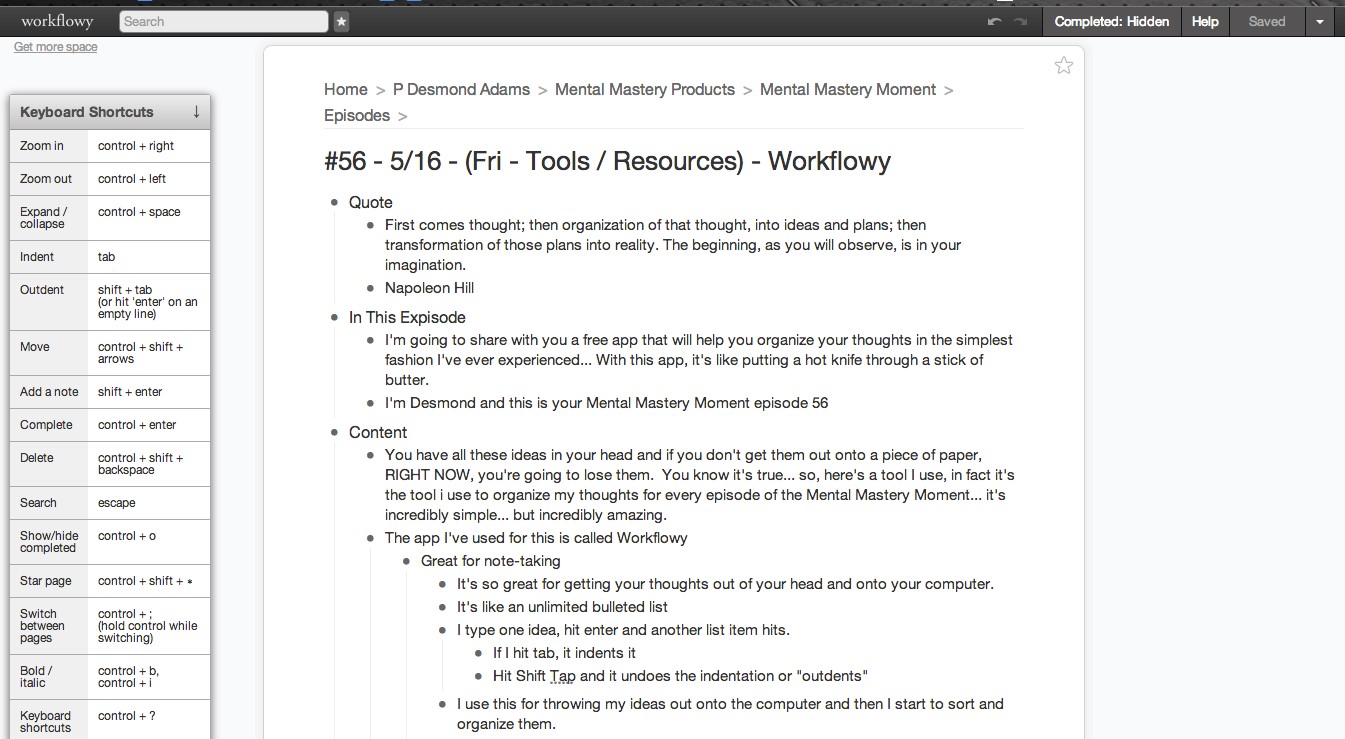
WorkFlowy
Do you like to write lists? Do you need to organise your brain? Try WorkFlowy.
If you have too much in your mind, too many ideas flowing around, then get them written down; WorkFlowy is good for note-taking. Once you’ve got them out of your head, you can start organising them. People have written books using WorkFlowy as it’s especially appropriate for planning.
Some people use mind maps, some people use lists, some don’t use either but maybe should! It takes a little getting used to the software and the shortcuts, but once you do, there’s no stopping you. It’s useful for breaking tasks down into smaller tasks and for focusing the mind on one thing at a time.
This tool may not be for everyone; for more visual people, mind mapping may be better. But if you are a list person, introduce WorkFlowy into your life.

