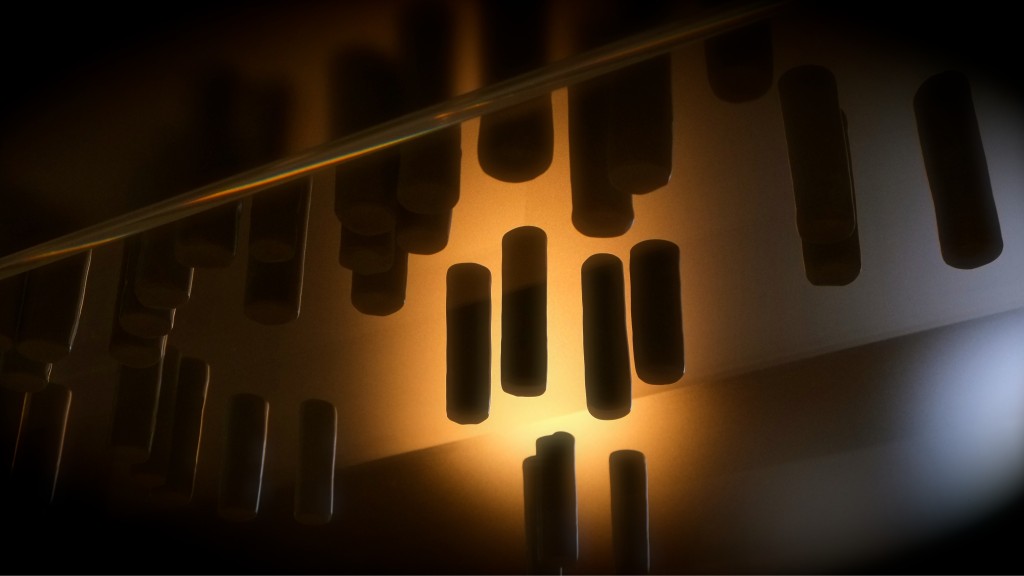
Question: How can I create a professional looking online survey?
Answer: Using Qualtrics!
Whether you need to do a simple poll, gather feedback, or build a complex survey for market research, Qualtrics does nearly all the hard work for you.
Tell me more… why Qualtrics?
It is free to all members of the University of Cambridge. Qualtrics provides you with much more than the free software you can find on the open web. It is intuitive and can be easily customised to create the exact survey you want.
Qualtrics offers:
- An unlimited number of questions and responses
- Over 100 different question types (including cool tools like heat maps and sliders!)
- Ability to share and collaborate
- In-depth results analysis
- Data management
Qualtrics is compliant with the new General Data Protection Regulation (GDPR) that was established in May 2018. There is guidance on the CJBS Intranet to ensure that your survey is GDPR compliant.
How do I access Qualtrics?
You can create a Qualtrics account with UIS. Use your Raven credentials to create the account (your [email protected] email) and your Raven password.
Training and support
Visit the UIS help page on creating surveys in Qualtrics >
For further support, you can email them at [email protected]. There is also excellent support on the Qualtrics website, with video tutorials and an extensive help section. Qualtrics’ Basic Overview Guides are an excellent starting point.
Check out this video we’ve put together showing you how to set up your first Qualtrics survey:

