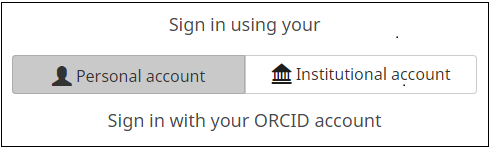There’s a lot of pressure on researchers nowadays to have a presence on one or more online platforms that can showcase and disseminate their research – including ResearchGate, Google scholar, and Academia.edu, to name but a few. At first glance, ORCID (Open Researcher and Contributor ID) is just another website that allows scholars to present a kind of online academic CV, listing positions held, funding obtained, and publications made. However, several of the features offered by ORCID are unique to this platform, which promises to be a useful futureproofing tool for researchers!
What is an ORCID iD?
In a sentence, an ORCID iD is a unique identifier, a kind of barcode, that can link an individual researcher to grants, projects, and publications.
What’s useful about it?
- The biggest advantage of ORCID is that it ties research outputs to an individual: if, for example, several researchers share your name, it ties your own outputs to a properly attributed and unique profile.
- Having a digital identifier therefore means that all outputs are linked to an individual even if they change their name.
- Unlike email addresses, your ORCID iD will never change. It can be tied to a personal and institutional email address. To add a Cambridge account, you’ll be prompted for your Raven log in details, and that’s it! You take your ORCID iD with you in your academic career, even if you change institutions.
- Collaborators and other researchers on multi-authored papers can be listed and linked to, as can the relevant funding bodies. In fact, several funding organisations insist on having an ORCID iD, so it’s worth having one already set up!
- Publications are automatically input with DOIs linking to the article, so there’s no fiddling about trying to find the right link to add to your profile.
- You can add publications to your profile through a number of databases, some of which indicate how often and where the publication has been cited. An easy and useful way to keep track of the impact of your publications! An ORCID profile can also be linked to a number of other University of Cambridge applications, including Apollo, Symplectic, Scopus, etc.
Are there any disadvantages?
The advantages of ORCID only really apply to scholars with publications to their name. Although accepted or forthcoming publications can be added manually, this is equally true of a number of alternative platforms.
Another disadvantage of ORCID is that searches for a scholar’s name or a publication title on an internet search engine such as Google are unlikely to display the results from ORCID at the top. In other words, although ORCID has its uses in terms of claiming your research, it’s also advisable to maintain a publication record elsewhere online so that these details can easily be found and viewed through a search engine.
When setting up a profile, if you already have several publications, these might take a little while to track down – especially if yours is a common name! That said, once the profile is up and running, it only takes a couple of minutes to add new publications – the key is to add publications as and when they come out, rather than all in one go!
Sound good? Here are some tips to get you set up:
What do I need to register?
All you need is an email address and password. You can use your institutional email address as well as a personal one if you wish.
How do I add my works?
There are three ways to add your works to ORCID page: the most basic is manually; if you work in LaTeX, you can import using BibTeX; or by searching and linking. The third is the most efficient option, as it automatically adds details such as the DOI, and generates information such as where and when an individual publication has been cited.
Using “Search & link”, you have the option to search using a variety of databases, each of which have their advantages and disadvantages. Scopus automatically searches for publications by researchers with your name, but its results aren’t the most complete. I was most successful with CrossRef: although at first this database generated too many results for one name, the results can be easily narrowed by year, and individual publications can also be found using keywords.